by Sean B.
Methods over How To Unblock Websites in 2023 - The internet is an excellent place to get lost in fun; there are thousands of fun things to do such as streaming movies, playing online games, meeting people,... not only fun, the internet also provides a platform to boost business, spread religion, politics, and so.
Contents

There are websites that offer great services to users but only favor users from specific parts or countries of the world, or use some other criteria to filter users out. Some of these websites give reasons while some will not, either way, we can’t question their motives, we should only go around the restriction and have access to the website’s contents. Note that this is not hacking or unlawful access, the site may require subscriptions and user account, we are only trying to get around the location restriction and other types of restrictions.
Often, organizations, employees, parents also block websites on PCs or other devices proprietary to them; an example is accessing social media websites on office PC or kids accessing porn website on a home PC.
Majority of terms in this tutorial may sound technical, but when you carefully read through the tutorial, you discover that they are just terms. There are multiple methods you can use in unblocking websites, some methods have specific system requirements, some only requires a web browser, and some require special software on your device. Without wasting time, let’s get started.
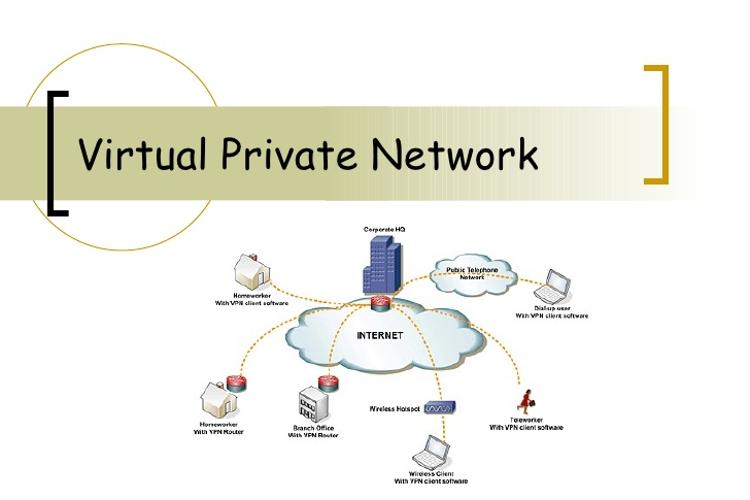
This is probably the most popular method of unblocking websites. Virtual Private Network can let you get around restrictions without stress. Usually, when you are connected to a website with a web browser, your browser sends direct data to the web server, the data sent includes your IP, which will reveal your location. Thus you will be blocked if your current location is not supported on the website. Using VPN on the other hand,your data will be encrypted, even before the ISP sees it, then it will be sent to the web server where it will be decrypted, you can configure a VPN not to send your IP or to send IP of another location, making it seems like you are accessing the website from another location.
There are free and paid VPNs, and you will find their varieties on the internet; there are VPN apps for Microsoft Windows, IOS, and Android. All you have to do is install the apps and choose a supported location in the app, then proceed to the website.
Some popular VPN are Tunnelbear, ExpressVPN, IpVanish, CyberGhost, Windscribe, Hotspot Shield, etc.
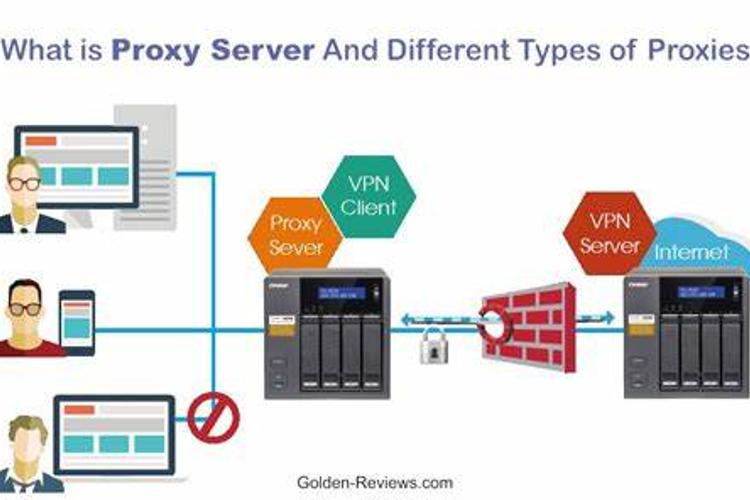
A proxy website do something similar to what VPN does; proxy servers reside in between the client-server (which is the device you are using to access the site), and the web server, it intercepts the sent data after it has left the browser, then encrypt it before finally sending it to the server where it will be decrypted. Using this method, the web server will see the data sent as if it originated from the proxy server, and the proxy server can be configured to send data from anywhere around the world.
This method is less secure because the data as data can be intercepted before reaching the proxy server from the browser, or better still, some proxy websites can’t resist taking a glance at your data, or sell it advertisers. So if one of your aims is to submit a sensitive data on the blocked website, then you should not use proxy websites.
Using a proxy website is easy; find a proxy website, paste the URL of the site you want to visit in the input box provided and hit the ‘Go’ button. You may need a user account on some proxy websites, and also know that the most popular proxy websites can be quickly flagged, so try as many as you can if the first ones you tried are flagged. This method requires none installation and can be used on mobile and PCs.
Some of the most popular proxy website are Proxify, Hideme Proxy, FilterByPass, etc. Check out the Best Proxy List here
Still about the proxy server, but instead of visiting a website before you can input your URL you will configure your own proxy server in the settings of your web browser. Configuring proxy servers is easy; when you search the web for proxy server configurations, you will be presented with sets of numerical values and options you will input in your browser settings and then save the settings. Alternatively, since your browser has default proxy, you can disable it entirely, and your location will not be revealed.
This method does the same as using proxy websites and is even more secure. Aside from the web browser already installed, using the browser’s network proxy requires none other installations.
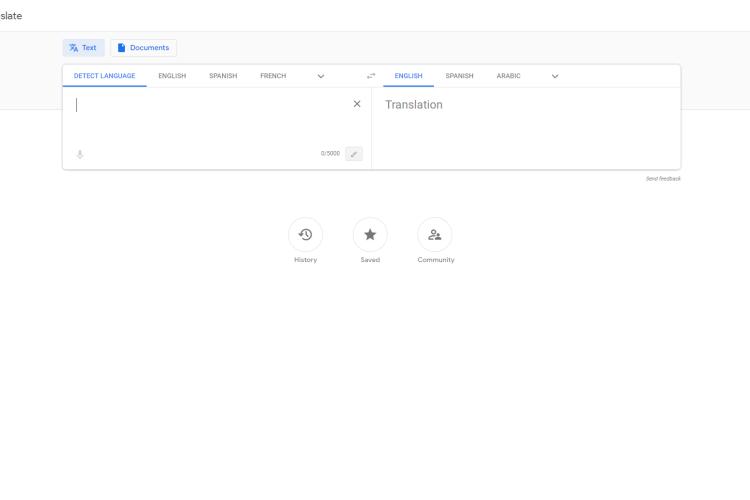
This method of unblocking websites is surprising if you are hearing about it for the first time, the only function of Google Translate you must have heard about is to translate one language to another on the web, though this unblock function is not an official one, i.e., it is not intentionally designed by Google but people discovered it and it is highly efficient.
Google translate can serve as a proxy server and here are the two ways you can use it:
Method 1
Type this URL into your address browser; http://www.google.com/translate?langpair=ja|en&u=www.sitename.com,
replace ‘www.sitename.com’ with the original URL and press enter or click the Go button. You will be taken to the website, and it will be unblocked.
Method 2
Launch your web browser and visit https://translate.google.com/. For the source language, select any language other than English, and also select English as output language. Type or post the URL of the blocked website into the source input box and wait for the same URL to show in the output section. The translated link will be clickable, so click, and you will be redirected to the website, and it will be unblocked.
As you can see, both methods are simple, and they require none installation.
Instead of installing a standalone version of VPN on your PC, you can install it directly as an add-on for your web browsers. The difference between this method and installing a standalone VPN is the Standalone version works with every app that connects to internet on the hosting PCs and mobiles, but browser add-on will only work with the browser it was added to.
On successful installation and activation of the add-on, all that is left is to select your desired country and proceed to the website unblocked. For example, SuperVPN is a Chrome extension to help you unblock stuff.
As mentioned earlier, your IP reveals your location, IP anonymizer is a tool that allows you to mask or switch your IP address without the website detecting you have tampered with your IP address. The idea is to select from a list of availableIP addresses and connect through the IP, therefore presenting you as connecting from another location associated with the chosen IP address. This method is mostly used to access dark websites and premium websites, it requires installing an app or browsers that come with the feature, and it sometimes it might not be free.
Popular web browsers like Opera, Google Chrome, Firefox, etc. all have a feature called private browsing or Incognito Mode. This feature lets you access any website as a ghost user even when using public computers or devices, no form of identity data is cached or sent with the request or stored locally, so your location is completely hidden, and you will not be blocked from any website. Private browsing comes free on all browsers. These are tips on how to set it up on various browsers:
→ Opera; press Ctrl + Shift + N simultaneously, alternatively, you can select ‘New private Window’ from Opera menu.
→ Google Chrome; press Ctrl + Shift + N simultaneously, alternatively, you can select ‘New Incognito Window’ from Chrome menu.
→ Mozilla Firefox; press Ctrl + Shift + P simultaneously, alternatively, you can select ‘Start Private Browsing’ from Firefox menu.
→ Internet Explorer; press Ctrl + Shift + P simultaneously, alternatively, you can select ‘InPrivate Browsing’ from the tools menu.
This method may seem not technical but may do the job when you do not expect it. Sometimes, you are restricted on a website because you are not using the proper URL structure. To facilitate a secure transaction of data between your device and the web server, some websites that have a valid certificate will reject any naked request, i.e., if you type ‘http’ instead of ‘https’ you will not have access to the website. All you have to do is request via ‘https’ and Voila!
All the above methods work well when you are downloading, streaming contents, or when the website is a social media website where you connect with people, but if the purpose of accessing the website is just to read its contents, these methods below work best.
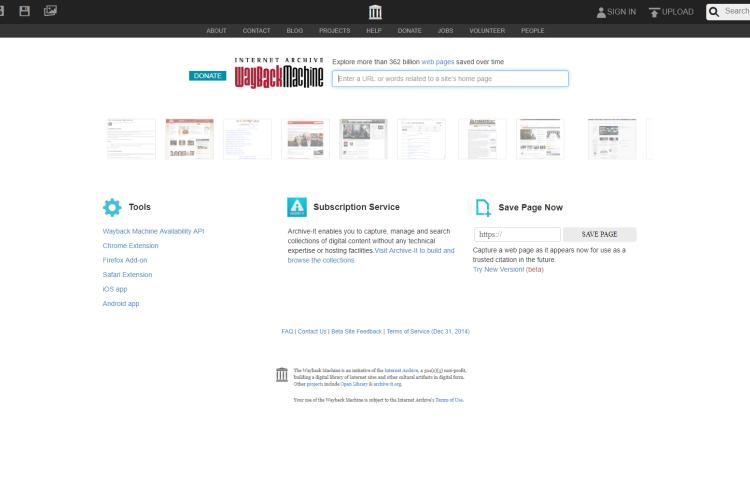
WayBackMachine is termed as websites archives; it stores sample version of websites, the tool stores multiple versions of popular websites and likewise some that are not popular too. If you are restricted on a website and you only need the contents of the website, WayBackMachine is a way to go, visit the website and browse the vast library, then download when you find the website you are looking for. An advantage of using this method is that you can use the downloaded website offline, i.e., without an internet connection.
This method is handy if you need updates from a website, but you are blocked from the website. What RSS does is to deliver updated posts from a website without having to visit the said website, all you have to do is add the RSS feed of the blocked website, then you will receive updates each time a new post is added on the website. Alternatively, some websites may not support RSS Feeds, you can useFeedly or, RSS and Feedly are available in add-ons for various browsers, visit their official website to get started.
Another method to download a complete website to your local storage; it is useful when you need only the texts and picture contents of a website. There are several websites and software that can convert a complete website into a readable PDF file in minutes, then you can open it PDF readers and without internet data. Most of these conversion websites only require pasting the URL of the website you want to convert, so you won’t even have to visit the blocked site.
Another method to access blocked website courtesy of Google. Google cache websites periodically, so if you are lucky, Google might just have a cached copy of the website you are being restricted from. But this is only possibleif what you want to do on the website is not interactive, i.e., it does not require sign up or log in, does not have to interact with a database, does not perform queries. It works best with static websites.
There are one thousand and one reasons for website owners to block users, but the reasons may not be valid when it is obvious you need access to these websites. There are right ways to gain access, and they are listed above. Have it in mind that these methods do not give you access to user-only contents or premium contents, it only allows you to reach the website without being turned back.

About Sean B.
Sean Bradley is a highly regarded marketing expert with extensive experience and expertise in the field. With a passion for helping businesses thrive and grow, Sean has established himself as a leading figure in the marketing industry. Sean's expertise spans various marketing channels, including digital marketing, social media marketing, search engine optimization (SEO), content marketing, and branding. He is well-versed in utilizing data-driven insights to craft targeted marketing strategies that resonate with audiences and generate measurable ROI.
 |
 |
 |
 |
Let's try FREE Giveaways. Or go to Free Gifts page
Update AdBlock to see the secrets. Hit a button below for update
 |
 |
 |
 |