by Sean B.
How to Activate Windows 10 without Product Key 2023 – Windows 10 was made available to public back in 2015 by Microsoft. It receives warm reviews from users worldwide because the operating system makes a turn back to the original Windows lineup: it is desktop computer oriented.
Right now, this series is the most used Microsoft operating system in the world (except for Asia and Africa countries). Windows 10 has solid reasons to be favored by public. It is equipped with various attractive features.
Contents

This operating system also receives regular updates from its developer. Through this passage, reader will learn how to activate Windows 10 without product key 2023. This knowledge is important to certain group of people.
Product key is a code required to activate Windows 10 operating system that has been installed into the device. This code comes with the installer package. Unfortunately, people can lose product key very easily.
The code may get rubbed off and faded as years go by. There are also cases where people throw away the installer package that includes product key.
Is it possible to install this operating system series without having product key, though? Let’s learn some alternatives to using product key for Windows 10 activation.
In the past, most people will buy physical installer package from Microsoft to obtain Windows operating system. Product key that is written on the package is license for usage required for to activate the operating system.
However, as you have read on the previous part of this article, product key is not a reliable method for activating an operating system. It can get lost very easily.
So, how to activate Windows 10 without product key 2023? Here are some alternative methods that are worth trying.
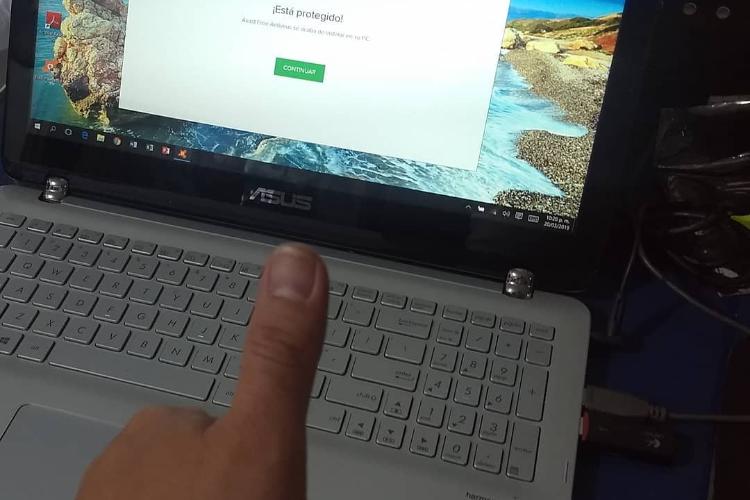
User who does not have installer package of Windows 10 (and does not want to purchase it) can still use this operating system within certain limit. Instead of installing the software from package, user can utilize ISO file of this series.
The ISO file can be obtained legally through Microsoft’s website. There is no need to have license code to download this file. Pay attention to these following steps to do it.
In order to install this file, user needs to have software that can mount ISO file. Once the file is mounted, installation process can proceed just like the regular way.
When the installation procedure is nearly completed, there will be a popup window asking user to enter product key. User simply needs to click on button “I don’t have a product key” located at the bottom.
The installation process will then be completed and Windows 10 can be used immediately. ISO file is a way how to activate Windows 10 without product key 2023.
Although the file can be installed to the device and used as operating system, there are some limitations. Luckily, Windows 10 that is not activated does not possess many limitations in terms of function.
On the bottom right corner of desktop screen, user will see a watermark. Notice at the bottom of Setting Menu that reads “Windows isn’t activated. Activate Windows now.” will appear too. User cannot change the wallpaper through Personalization Menu. But these are only miniscule catches.
User can also use batch file to activate this series of Windows. Batch file is a script file that consists of commands to be done by the command interpreter.
It tends to be kept at plain text file. The specific batch file that will be discussed in the following part sends command to user’s device system to activate Windows 10 as its operating system.
Look at these steps to activate the operating system using batch file.
There many websites that claim to provide Windows OS activator. By running such program, non-activated Windows 10 in the computer will be activated and utilized to its full potential.
Unfortunately, most of them carry viruses that will harm user’s device. Because of that, user must only obtain the activating program from trusted website. KMSPico is one of the few Windows activating programs that actually work.
Here are the steps on how to activate Windows 10 without product key 2023 using software for activating the operating system.
Those are the steps to activate this operating system series without having to use product key. Each method possesses its own disadvantages, though. User has to consider every method carefully. If user is not interested in the methods that have been discussed above, there is a method that is also easy but with bigger margin of error. There are some websites that offer Windows product keys for free. Simply copy and paste the code onto activation window. Unfortunately, many of these codes are no longer working.

Once you have learned how to activate Windows 10 without product key 2023, it is pivotal to make sure that this operating system can be used to its utmost advantages.
This part of article will be discussing several tips and tricks to utilize Windows 10 in optimum manner. Here are some ways to do that.
When using a device, user wants it to behave the way they want. Just like its predecessor, Windows 10 has Control Panel as the center console. It also has Setting Menu to help making the process of managing device much easier.
User can monitor updates, network and internet connection, as well as user account. This menu has bird eye view on the working of device. The interface is also friendly for users.
Cortana is an artificial intelligence feature that makes this operating system more appealing than its previous models. This AI can translate voice into typed words so that user can access pages by voice command.
It also provides user with information related to device, latest news, reminders of appointments, and other things. The choice of language for Cortana is still limited, but it is certainly a great tool to have at hand.
After learning how to activate Windows 10 without product key 2023, user also needs to learn other tricks about its system. Booting the Windows in safe mode is one of them.
This is important to troubleshoot certain issues that may happen in the device. There are two ways to do it. User can utilize Advanced Startup. System Configuration Utility is the other way to boot the operating system is safe mode.
In the previous Windows, password is the only method to sign into the device. Windows 10 offer other methods. User can employ PIN code to access the device. Picture is also another method to sign in. It really helps improving the security system as well as making it convenient for user.
Hopefully the information related to how to activate Windows 10 without product key 2023 and the tips to get it working to user’s advantage explained in this article is beneficial. Some methods may not work for you as well as the others but they are worth trying.

About Sean B.
Sean Bradley is a highly regarded marketing expert with extensive experience and expertise in the field. With a passion for helping businesses thrive and grow, Sean has established himself as a leading figure in the marketing industry. Sean's expertise spans various marketing channels, including digital marketing, social media marketing, search engine optimization (SEO), content marketing, and branding. He is well-versed in utilizing data-driven insights to craft targeted marketing strategies that resonate with audiences and generate measurable ROI.
 |
 |
 |
 |
Recent Post
Let's try FREE Giveaways. Or go to Free Gifts page
Update AdBlock to see the secrets. Hit a button below for update
 |
 |
 |
 |