by Sean B.
10 Best Free Call Blocker Apps for Android 2023 - In today’s world, the mobile phone has become a very important commodity in the world. There are currently more than 5 billion mobile users in the world. Thus, it has also attracted a large number of scammers. These scammers call and annoy people by calling them. If you want to block such calls, then you can use Call blocker apps. There are many android call blocker apps available for Android devices. If you are not using any call blocker app, then you need to reject all the calls individually. These Call blockers will automatically block all the calls from scammers. Hence, you don’t need to waste your time in blocking unwanted calls. The working of these apps is very similar to ad blockers. You can block annoying ads from browsers by using ad blockers. Similarly, you can block annoying calls by using call blocker apps. All the calls from telemarketing agencies will automatically get blocked.
Contents
Most Android manufacturers now allow you to block other numbers on your device. But, still many old devices don’t have this feature. If you are getting a lot of calls from scammers, then you must install Android call blocker in your device. This Android call blocker will block all spam messages and calls from your device. If you only want to block class, then you can use call blocker apps. These apps are available on third-party platforms. These apps will also identify unknown numbers. Thus, you can recheck if the call was spam or not. You don’t need to check your diary for your old friend numbers. If they will call you, then call blocker app will already show you their details.
There are many call blockers app in the market. Thus, many people get confused between these call blocker apps. We have created a list of eight perfect call blocker apps for Android devices. You can install these apps in your device without any worries. Each of these apps has many unique features. First, you should know how to block numbers from your Android device. After that, you can install these apps in your device. You can try any of these apps according to your needs.
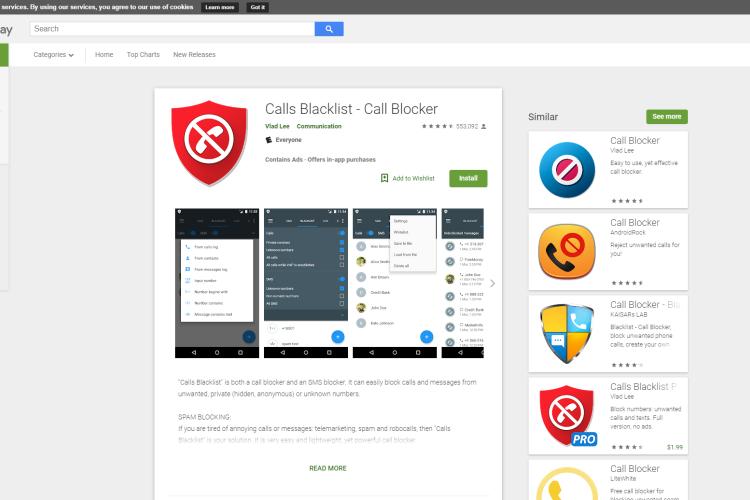
If you are looking for a powerful call blocker android app, then call blacklist is perfect for you. It will block all the spam SMS and calls from your phone. This app will also block messages and calls from a hidden, unknown and unidentified number. The blocker will also block other apps from accessing your contact lists. Many fake apps try to create contacts in your contact list. This app will block all those apps from your device.
If you want to use this application, then open Google play store in your device. After that, type “Call Blacklist” in the search box. This app is completely free. Hence, you don’t need to worry about money. This app is very small. Hence, it will take very less space in your memory. This app makes money through advertisements. Hence, you might see some advertisements in the app. You can remove these advertisements by doing an in-app purchase.
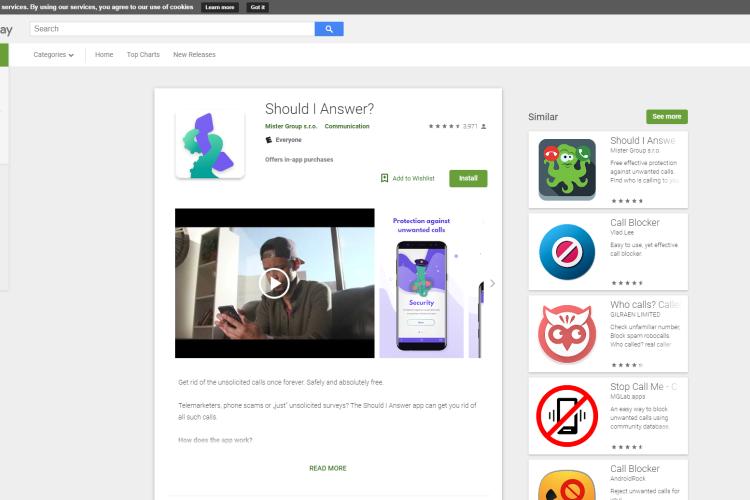
This Call blocker is another very powerful Call Blocker. It will automatically sort unknown numbers into different categories. These different categories are scammers, telemarketers, unwanted calls and spam messages. This app will automatically arrange numbers according to the online ratings.
If you want to block a specific number, then you can use this app. You don’t even need to save the number in your contact list. Just enter the number in the app and it will get automatically blocked. If you don’t want to upload your contact list on their database, then you can opt out. This application gives full freedom to its users.
If you want to use this application, then you can download it from Google Play Store. This application is completely free. The best thing about this app is that it doesn’t contain any ads. Hence, you won’t get any annoying ads in this app.
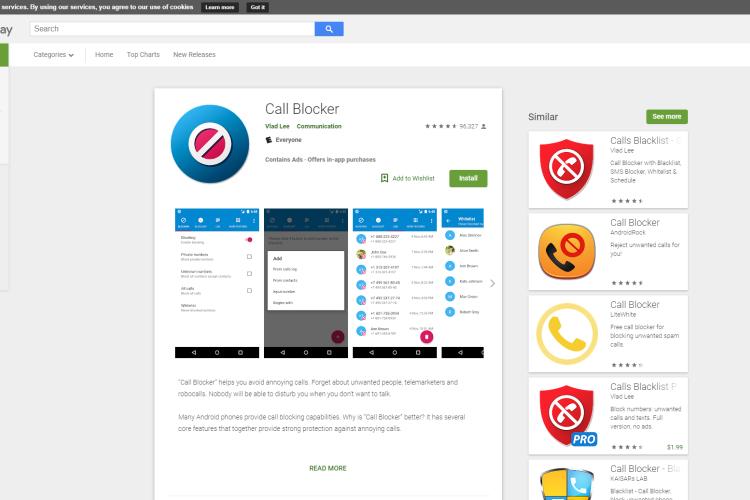
Call blocker is another very good call blocker app. It can block all spam messages and call from your device. It is very efficient in blocking unwanted SMS and calls. You can also block private numbers, telemarketer’s numbers and bots on this app.
If you want to block any unwanted number, then you can add that number in the blacklist. You can also change the setting of blocked numbers at any time. If you want to use this application, then open Google play store in your device. After that, type “Call Blocker” in the search box. This app is completely free. Hence, this app also contains advertisements. You can remove these advertisements by doing an in-app purchase.
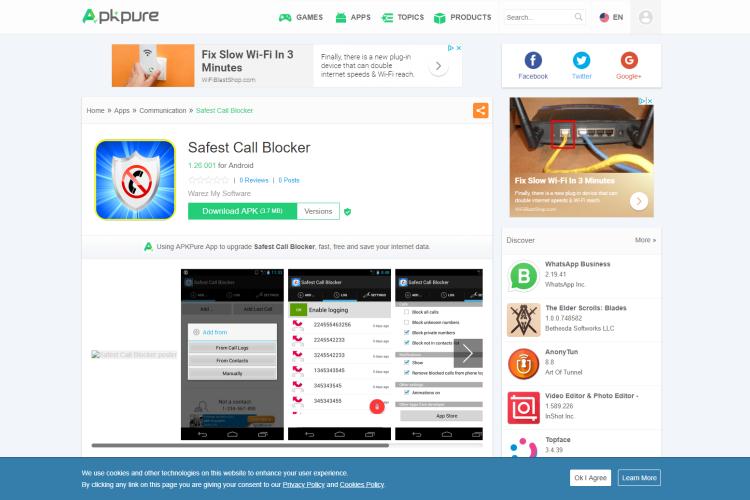
If you don’t want any complicated app, then safest call blocker is perfect for you. This app has a good user interface. Hence, many users love this app. You can use their blacklist feature to create a list of blocked numbers. This app will automatically block most of the spam numbers. If you want to block any specific number, then you can add that number to the blacklist. If someone suspicious has contacted you, then you can directly block their number. You can also block a series of number by using wildcard entries.
If you want to install this application, then open Google play store in your device. After that, type “Safest Call Blocker” in the search box. Download the first app from this list. This app is completely free. Thus, this app also contains advertisements.
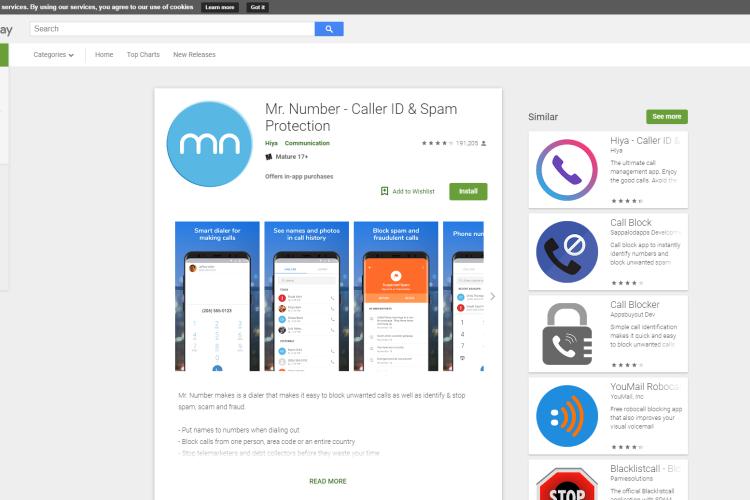
Mr. Number is another very famous spam messages and calls blocker app. It is also a completely free app. It will automatically block all unwanted messages and calls. Hence, you won’t get bothered by unwanted calls.
You can also block any specific number in this app. If you want to block a whole area or country, then you can enter that country code. All the numbers of that country will automatically get blocked. If you have some friends in that country, then you can remove those numbers from the list. This app has a very simple user interface. Thus, you can easily navigate in this app.
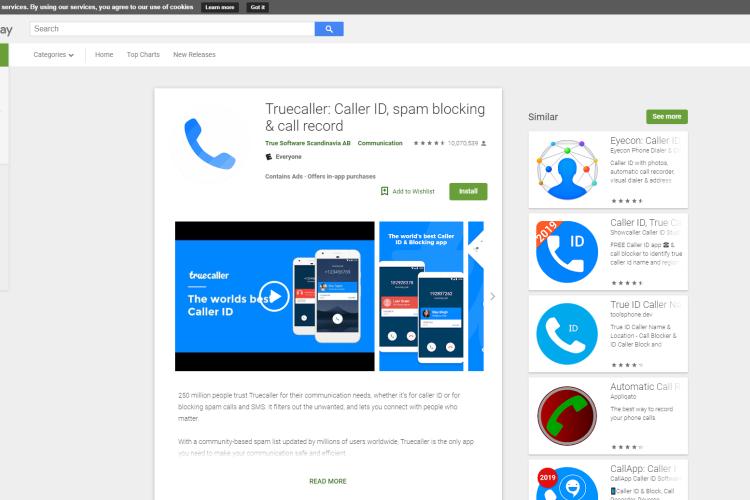
Truecaller is the most famous call blocker app on this list. It has currently more than 250m users in the world. Thus, this app is the most trusted app on this list. This app has many features. You can identify unknown incoming calls. The app will show the name of the person who is calling you. Hence, you can choose to accept or reject the call. If you are receiving a call from some scammer, then this app will automatically show that number as spam. You can directly add that number in the block list.
You can also search for any number in their database. They will show all the details about that number. Truecaller also allows you to back up your contacts, history and blacklist numbers to Google Drive. You can block all the spammer numbers which are already listed in their database. This app is completely free. Hence, you don’t need to pay any money.
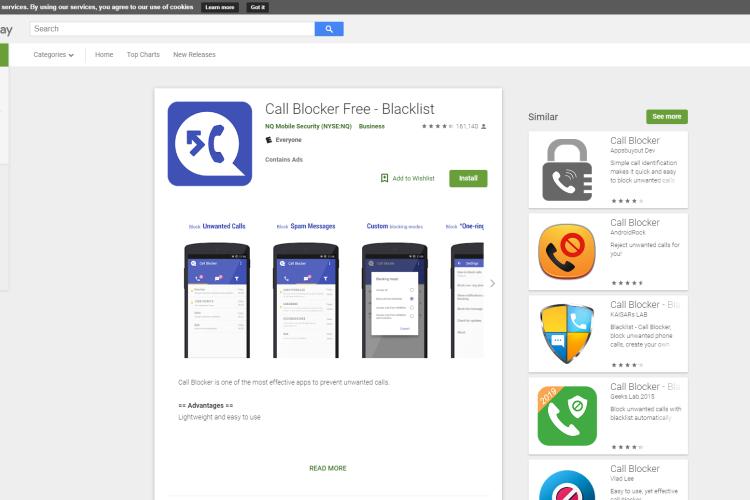
Call Blocker Free is another great call blocker Android app. You can download this app for free. It will block all the annoying and unwanted spam calls from your device. You can get rid of all the unwanted messages and calls by creating a blacklist. You can also create a whitelist for your friends and other contacts. Once you have added a number in the blacklist, they can’t contact you. You can also check the app for any incoming calls from blocked numbers.
If you want to install this application, then open Google play store in your Android device. After that, type “Call Blocker free” in the search box. Download the first app from this list. As we have already told before, this app is completely free. But, it contains advertisements.
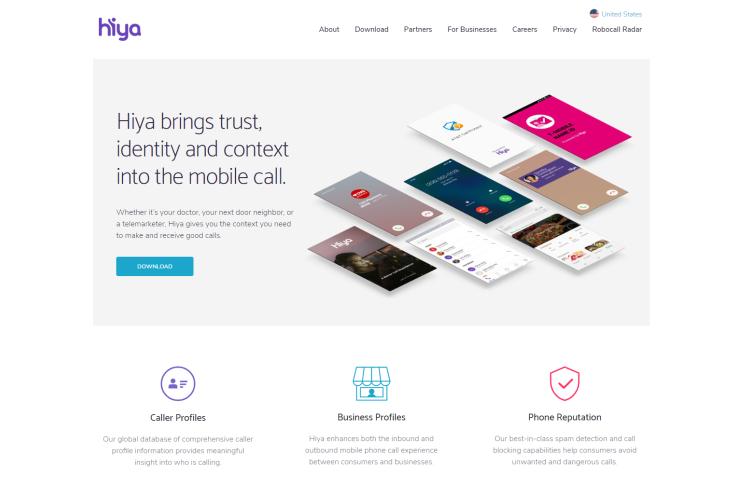
Hiya is another very famous call blocker app. It was previously known as Call Blocker and White Pages Caller ID. This app was like a telephone directory. You can search for numbers on this app. But, soon the developers improved this app. Now, this app supports every Android device. Also, you can block all the unwanted spam messages and calls in this app. It will automatically block all the unwanted calls.
Hiya is a very accurate app. You can use it to identify unknown numbers. This app checks more than 4 billion calls every month. This app is very similar to Truecaller. This app will include your call logs in their database. If you don’t want to share your call logs, then you can avoid this app.
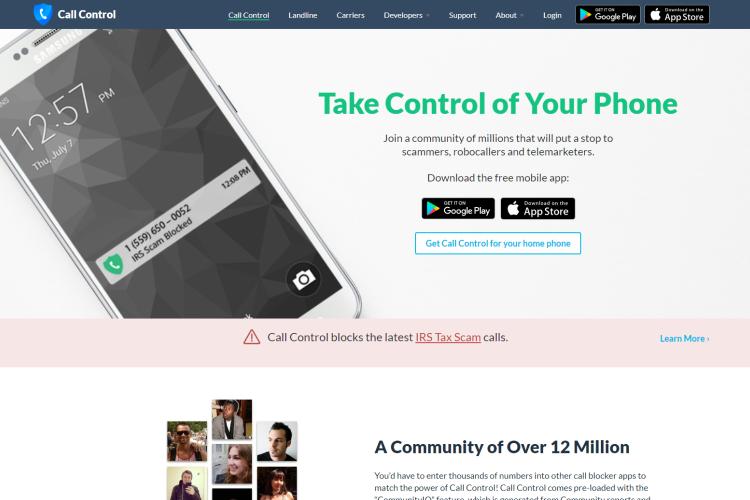
Call control is another amazing Android application for blocking unwanted calls. You can customize this app according to your needs. You can use this app to search for unknown numbers in their database. It will also automatically block all the unwanted calls. You can add any specific number in the blacklist. It will also blacklist all the SMS from that number.
It has many features for Android users. Thanks to its simple UI, you can operate this app very easily. This app also collects data from its user. They use this data to find scammer numbers. After finding scammer numbers, they block it on every device.
If you want to use this application, then open Google play store in your Android phone. After that, type “Call Control” in the search box. Download the first app from this list. This app is completely free. Hence, you can use it without any worries.

CallApp collects information from its users. It analyzes that information for potential spam calls. This app will give you many features. You can decide to pick up any spam calls. It will also compile data from your call logs. They use this data to find any potential scammers in your call logs. If you want to use this application, then open Google play store in your Android device. After that, type “CallApp” in the search box. Download the first app from this list.
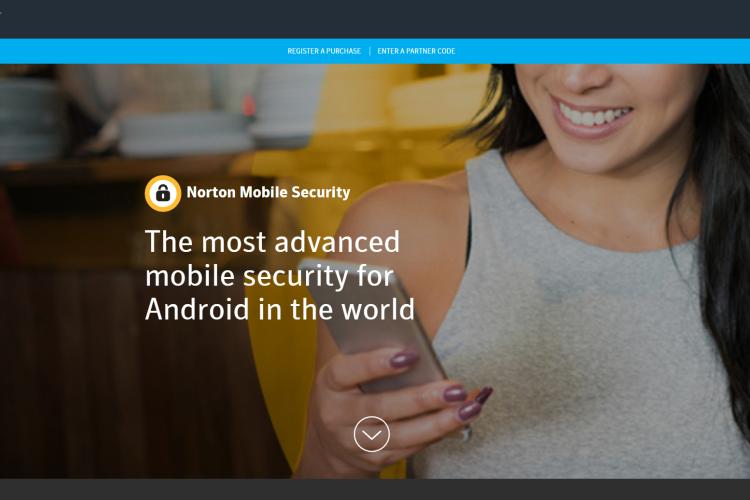
Norton is a well known Antivirus brand. They have launched their own mobile application. Hence, Norton Mobile Security is not limited to blocking calls only. It provides full security to your Android device. This app has many features like scanning your device for malware and call blocking. You can use their call blocking feature to block all spam messages and calls from your device.
This app is perfect for those users who want to secure their Android device. If you want to protect your device from malware, then you must download this app. You don’t have to worry about any threats after installing this app. You also don’t need to install any other call blocking apps. If you want to use this app, then open the Google play store in your device. After that, type “Norton Mobile Security” in the search box. Download the first app from this list. Now, your mobile is completely secured.
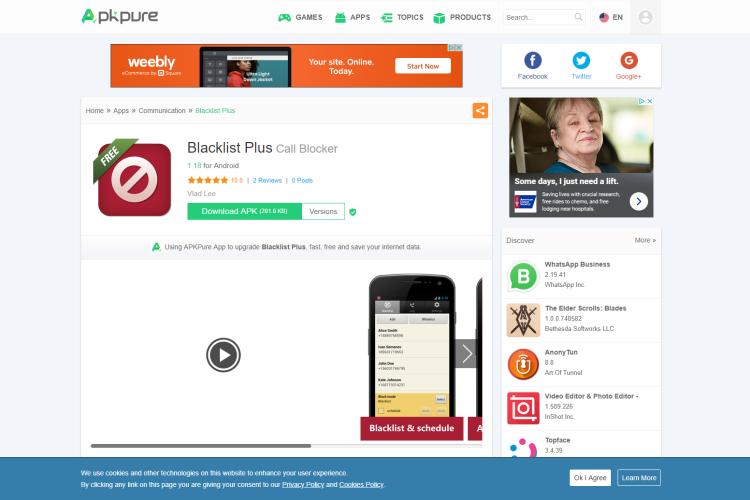
Blacklist Plus has a very simple user interface. Hence, many users love this app. You can add numbers in the blacklist. If someone from blacklist calls you, then the call will automatically get blocked. You can also block unwanted calls directly from the app. This app provides four different options to its user. You can directly block all the numbers in the blacklist. You can also block every number in your contact list. If you want to block a number for a certain period of time, then you can use the time limit setting. The number will automatically get unblocked after a specific time period.
If you want to use this app, then open the Google play store on your Android phone. After that, search “Blacklist Plus” in the Play store. Download the app from the list.

About Sean B.
Sean Bradley is a highly regarded marketing expert with extensive experience and expertise in the field. With a passion for helping businesses thrive and grow, Sean has established himself as a leading figure in the marketing industry. Sean's expertise spans various marketing channels, including digital marketing, social media marketing, search engine optimization (SEO), content marketing, and branding. He is well-versed in utilizing data-driven insights to craft targeted marketing strategies that resonate with audiences and generate measurable ROI.
 |
 |
 |
 |
Recent Post
Let's try FREE Giveaways. Or go to Free Gifts page
Update AdBlock to see the secrets. Hit a button below for update
 |
 |
 |
 |